Knowing how to change your character’s appearance is one of the most important things to learn when playing Warhammer 40,000: Space Marine 2. Unfortunately, the game’s menus and terminology don’t make things easy for new players. Here’s how to access and make good use of Warhammer 40,000: Space Marine 2’s color customizations.

After switching to either Operations or Eternal War (the game’s PVE and PVP modes respectively), you can access the Armouring Hall to customize your characters’ skills, weapons, loadouts, and appearance. At the bottom of the Armouring Hall main page is the “Edit Armour” button which opens a bevy of menus that allow you to paint your space marines just like the real-life miniatures.

Switch over to “Astartes Chapters” in the Armouring Hall
The first menu that you’ll see is “Armour Sets”, which allows you to pick from a wide variety of premade space marine designs that can be found on the upper tabs. Four empty slots at the bottom are reserved for your own masterpieces (or abominations) that you can make by mixing and matching different cosmetics. Once you’ve created the space marine armor set of your dreams, switch over to “Astartes Chapters” to change the colors to your liking.
As with the “Armour Sets” menu, “Astartes Chapters” has some premade color sets that you can choose from as well as four empty slots for your custom color sets. Those who want to represent their favorite chapters from Warhammer 40:000 lore can choose the premade sets. For everyone else, choosing one of those empty “Custom Chapter Pattern” slots opens up the “Heraldry Editor” for in-depth color customization.

Heraldry Editor allows you to set both simple and complex armor color schemes
This is where things start to get fun. When creating a new custom chapter pattern, there will be a “General Rules” section that oversees your entire space marine’s color palette. Patterns, colors, and emblems can be set in this section – allowing players to quickly apply a color scheme and get back to playing the game.

For those who want more customization options, you can choose “Add Rule” at the bottom of the page and pick from select armor parts. A new custom rule will be added under the “General Rules” section, which allows to you edit that segment separately from the rest of your armor.

As with “General Rules”, each custom rule allows you to edit the color, pattern, and emblem of your selected armor piece. If you want to remove custom rules so that your armor has a more unified color scheme, just hover over the custom rule part and use the “Delete Rule” option.

An important note about unlockable and DLC-tagged cosmetics
There are a few cosmetics that are accessible from the start, but most of them are locked and require a specific amount of Armoury Data currency to unlock. This presents a problem for players who want to deck out their space marines in new colors, emblems, or armor pieces, as Armoury Data is also required to purchase perks for classes and upgrade weapons. If you must stand out from your battle-brothers, consider investing in just 2-3 locked cosmetics and saving the rest of your Armoury Data for upgrades.
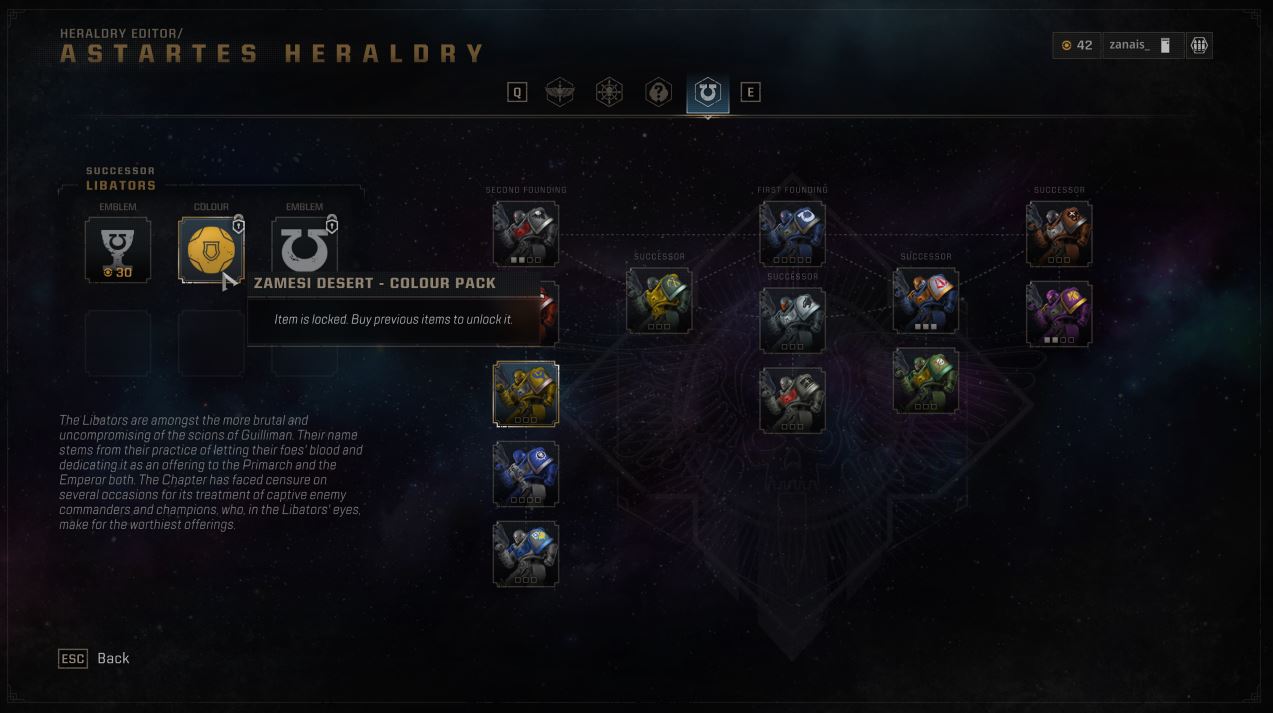
While we’re here, let’s talk “Astartes Heraldry” cosmetics. When selecting cosmetics, some options will have a label marked “DLC” on them. While in most other games this means you need to pay real money to unlock the content, Warhammer 40,000: Space Marine 2 allows you to purchase the cosmetics with Armoury Data just as the regular, non-DLC colors.
The “Astares Heraldry” menu that pops up when accessing a locked DLC cosmetic (the menu can also be accessed by choosing the “Heraldry” button in the dead center of the main “Astares Chapters” menu) shows that these cosmetics are tied to specific canon armor sets in Warhammer: 40,000 lore. Most of these Astartes Heraldry cosmetics require a bigger investment than regular cosmetics, as you first need to unlock the prerequisite cosmetics to be able to buy them with Armoury Data. Since Armoury Data is a valuable resource, consider how much you really want an Astartes Heraldry color, emblem, or armor piece before committing to getting it.

With so many customization options available, you could spend hours in Warhammer 40,000: Space Marine 2 just tweaking the colors of your space marine. Granted, time spent doesn’t equal to the quality of the paint job, but there is no better art critic than the one who spends the most time looking at their work.
Warhammer 40,000: Space Marine 2 releases on September 9, 2024 for the PC (Steam), PS5 and Xbox Series X❘S.





