Purchasing the Digital Deluxe Edition of Venus Vacation Prism: Dead or Alive Xtreme gives you a plethora of in-game content to personalize your stay on the Venus Islands. Here’s how to navigate to the exclusive costumes, special episodes, time-stopping hourglass, and photo frames that you now have access to:

Special Yom Episodes
The most substantial pieces of content in the Digital Deluxe Edition are the special episodes made in collaboration with illustrator Yom. Two episodes for each of the six main girls total 12 episodes – all of which can be accessed by navigating to the Museum tab of the main menu and choosing Reflect on Memories.
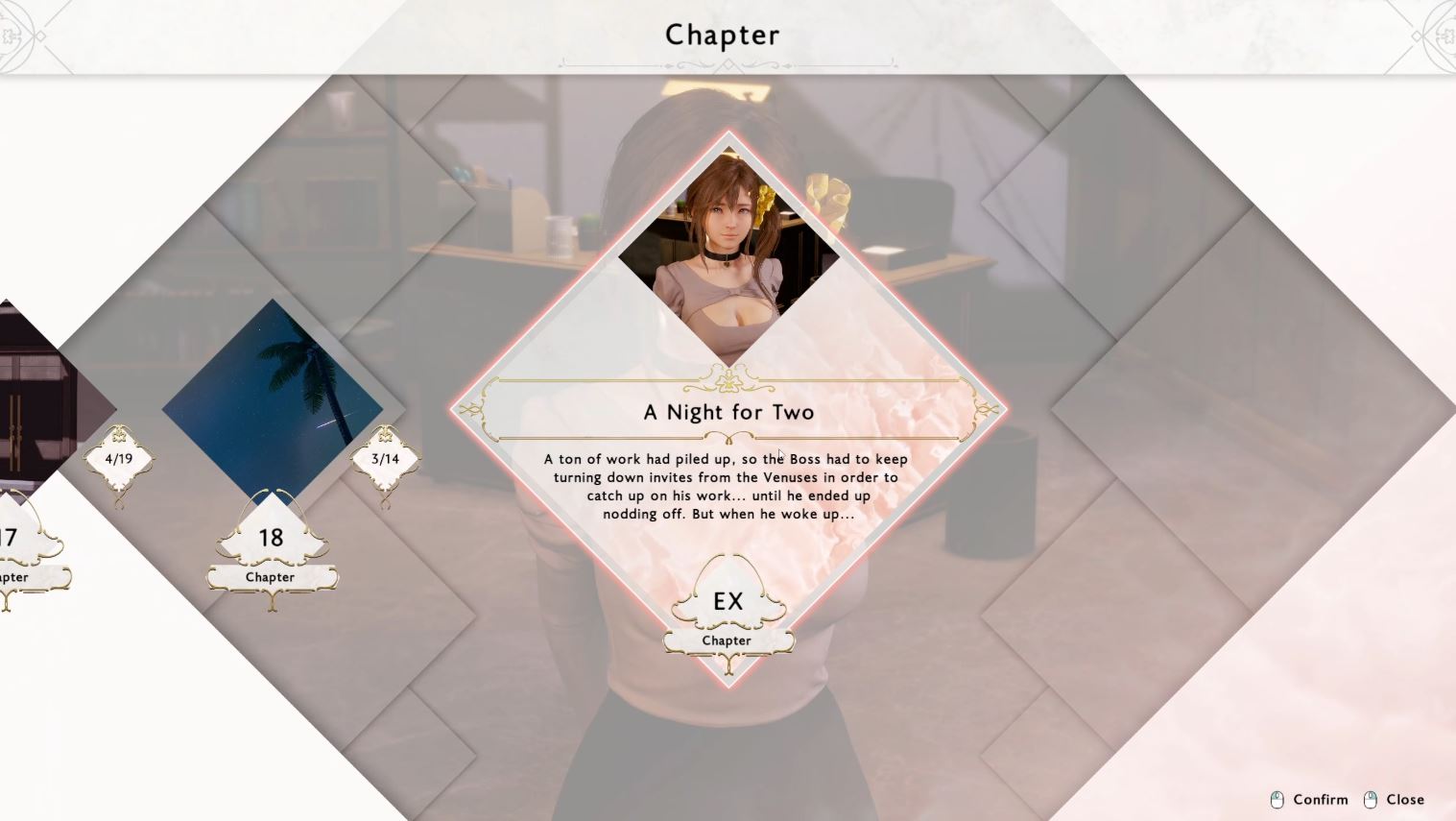
Reflect on Memories is a gallery that allows you to rewatch all the episodes you have unlocked per chapter in Venus Vacation Prism: Dead or Alive Xtreme. The special “EX Chapter” at the end of Reflect on Memories is where you will find the special Yom episodes. The Venuses will be wearing the Secretary Outfit (Yom Collab) in the EX Chapter episodes by default, but this can be changed according to personal preference.

Exclusive Costumes
Whether it’s the Secretary Outfit (Yom Collab) or the early purchase bonus Cheongsam (Pink & Gold) outfit, all of the Venuses’ cosmetics can be changed and customized in the “Change Outfit” menu found in the Boss’s Office between chapters or the “Reflect on Memories” section of the Museum.

You can adjust the tights on the Secretary Outfit (Yom Collab) as well as remove or add the shoes and accessory. The Cheongsam outfit, on the other hand, can only have its shoes and accessory added or removed.
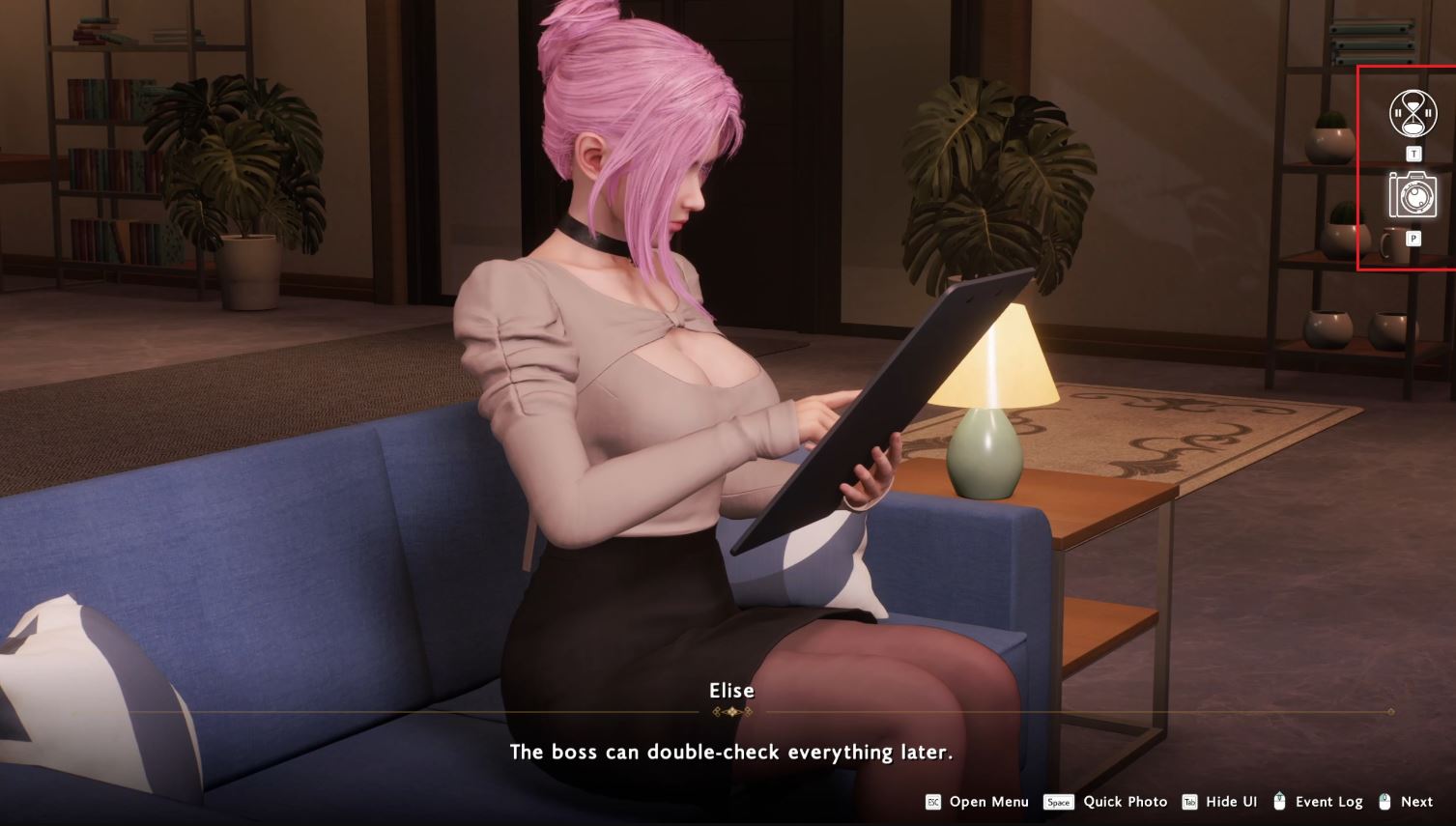
Time-Stopping Hourglass and Photo Frames
The Time-Stopping Hourglass is a feature that allows you to pause the game at almost any moment to take the perfect photo. Purchasing the Digital Deluxe Edition allows you to bypass the extra step of finishing one of the girl’s stories so you can use the Time-Stopping Hourglass right away. Using the Time-Stopping Hourglass is as easy as pressing the associated input (“T” on PC) whenever the hourglass icon is visible on the screen.

Speaking of perfect photos, you can enable one of the six photo frames provided by the Digital Deluxe Edition by accessing the “Frames” tab of the Pause menu with either the Time-Stopping Hourglass or Photoshoot Points mode active. Photoshoot Points mode is activated by pressing the associated input (“P” on PC) when a camera icon is visible on the screen. Using photo frames adds some extra flair to your snapshots without putting in too much effort.
Should more post release content for Venus Vacation Prism: Dead or Alive Xtreme be released, expect future costumes, episodes, and photo frames to be found in their associated menus.
Venus Vacation Prism –Dead or Alive Xtreme– is available on PS4/PS5 and PC (Steam).





