If you have access to Marvel Rivals’ closed beta (and were perhaps able to play the closed alpha), you may have noticed that swinging as Spider-Man and Venom can feel quite clunky. This could be due to the game’s Easy Swing mode – which is on by default. It can be quite difficult to turn this option off, so here is a short guide on how to do everything a spider (and symbiote) can more intuitively.
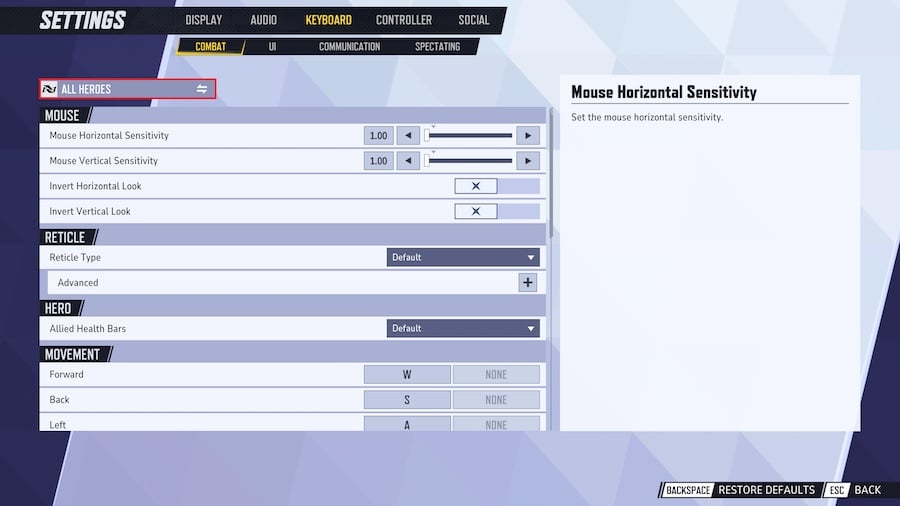
First, go to the Settings tab and switch over to your preferred input device (either controller or keyboard). It is here where you can click on the “All Heroes” tab and switch to either Venom or Spider-Man.
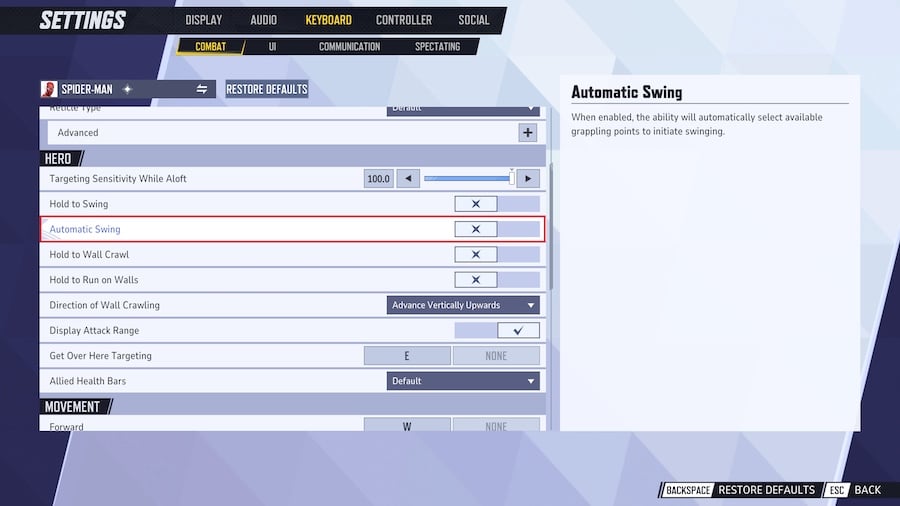
Scroll down either of the two characters’ settings and you will eventually find the “Hero” section. This section is where you can tweak the settings for different heroes, such as the sensitivity of The Punisher’s Culling Turret or whether you need to hold down or press a button to Wall Crawl as Spider-Man.
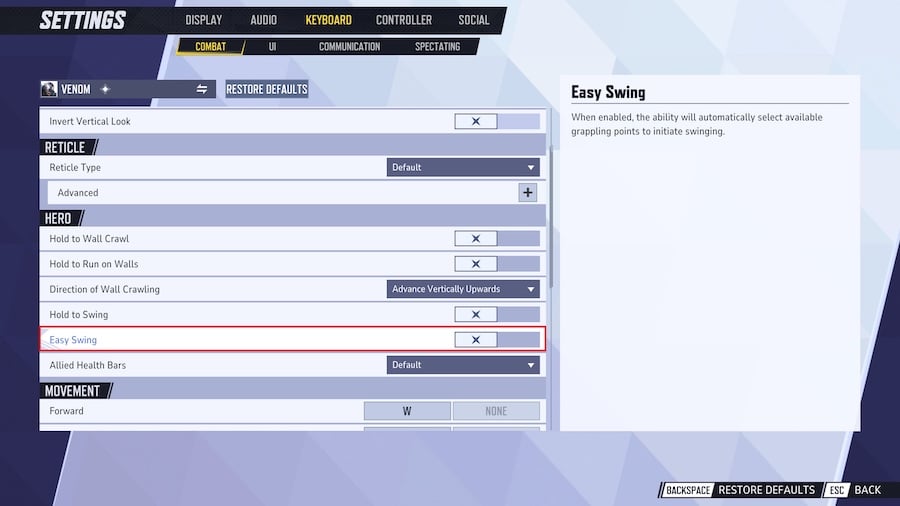
For Spider-Man, you’ll want to turn off “Automatic Swing”. Venom’s setting is labeled as “Easy Swing” but serves the same purpose. Disabling Automatic and Easy Swing makes it so that the characters shoot a web line directly where you are aiming – making for more precise web swing arcs.

While Easy and Automatic Swing automatically select grapple points to shoot you in the direction you are facing, they can lead to a lot of misplaced web swings. These can either fall short or too far from where you intend to go. Disabling these options can make web swinging more difficult for some, but with time and practice, manual swinging will become second nature for aspiring Venom and Spider-Man mains.
In related news, find out how Marvel Rivals’ third person perspective helps you keep track of the fast-paced superhero action.





