With their arsenal of kicks and punches up against projectile-shooting weapons like guns and slingshots, it can be difficult for Marvel Rivals melee heroes like Iron Fist and Black Panther to fight ranged characters like Black Widow and Squirrel Girl. Here’s a handy tip that will let you know whether or not your melee strikes will hit their intended targets.
Turn on Display Attack Range for a visual melee indicator
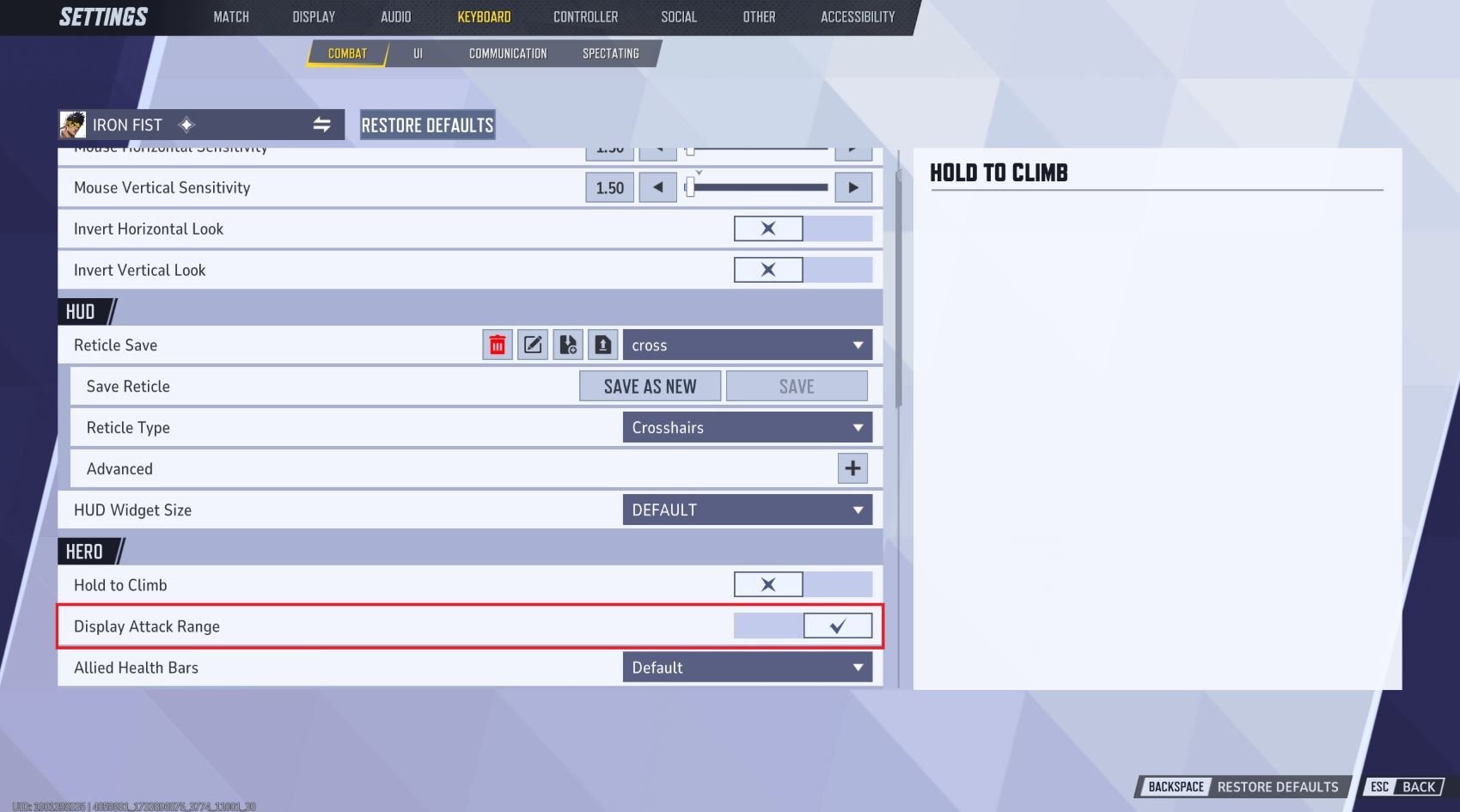
Just like Strategists with their Healing Reticle Feedback option, you’ll want to open “Settings” and select either “Keyboard” or “Controller,” depending on your preferred input method. From here, choose the “Combat” subtab and switch to any hero with melee abilities (Iron Fist, Bruce Banner/ The Hulk, and Spider-Man are good places to start). You’ll find the “Display Attack Range” option turned off by default under the “Hero” menu.

Turning this option on highlights any enemy that is within melee range. The change won’t seem apparent at first in the midst of combat, but with enough experience, you’ll see this highlight as a go signal to start pummeling away. Display Attack Range works especially well with characters that have multiple melee abilities with different ranges, such as Iron Fist. “Display Attack Range” needs to be manually turned on for each hero you want to have this feature, as their respective Hero menus differ.
While Marvel Rivals has a lot of heroes with ranged attacks, it also has its fair share of melee characters. Missing a single punch can usually mean the difference between life and death, so you want to make sure your attacks find their mark instead of hitting open air.





