Publication date of the original Japanese article: 2021-11-12 15:26 (JST)
Translated by. Nick Mosier
Pikmin Bloom is a location-based mobile game from Nintendo and Niantic that launched in North America on October 28, and Japan on November 1. It has been discovered that Pikmin names can be modified with rich text tags within the game.

Pikmin Bloom is a location-based game based on Nintendo’s Pikmin franchise. In the game, Pikmin follow the player around as they walk and search for items. The game makes use of augmented reality and location data to give the player a sense of actually going for a walk with their Pikmin. It’s also possible to give each of your Pikmin a name, which makes them even more lovable. And on top of that, it’s possible to change the color their name is displayed in by using rich text tags.
I found out you could use rich text on the Pikmin’s names and gave everyone a color.
A tag is an element that can be inserted into documents or files to modify the contents they encapsulate and are used in technologies such as HTML. Tags can be applied to text to do things like change the color or size. For example, “<color=red>red letters</color>” is a tag encapsulating the text “red letters” and denoting that the text should be colored red.
Pikmin Bloom uses the Unity engine, and Unity provides Rich Text support for styling text. Developers primarily use this for things like editing conversation dialogue, but in Pikmin Bloom, players can freely insert tags into the name inputs for the Pikmin and change the color of their names.
I decided to see for myself how name could be styled with tags in Pikmin Bloom. I started by adding colors and italics to the names with no issue.

Next, I tried to modify the size of the names. First, I tried making the text tiny. Like test your eyesight levels of tiny. I then tried increasing the size, and it worked to an extent. After going beyond a certain size, the text stop displaying. Plus, if you push beyond that limit, large blank spaces will appear in the UI.
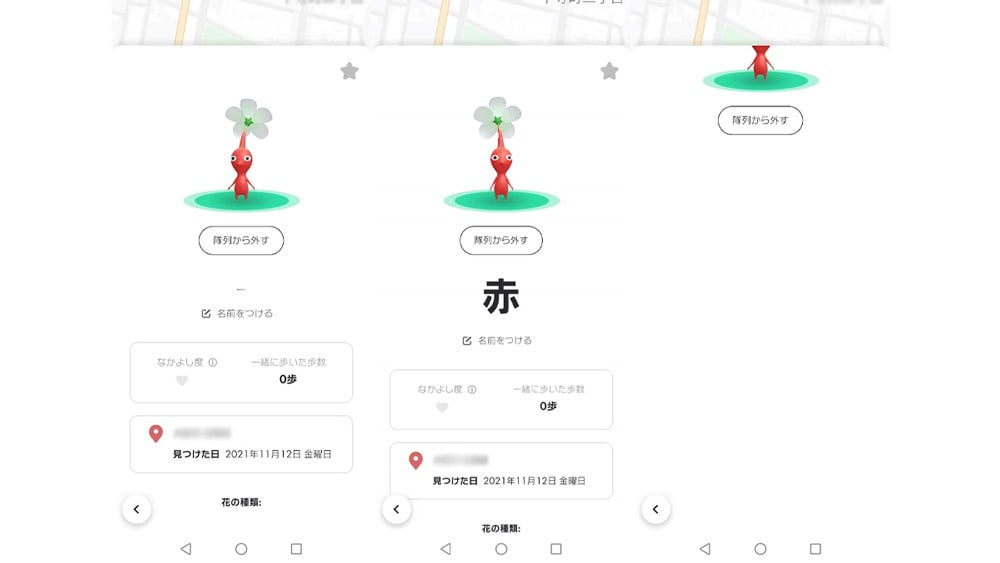
Games frequently do what is called sanitizing when processing text that is entered by users. Like I described above, if user-entered tags aren’t sanitized and end up reflected in the game, they can break layouts and invite the possibility for other bugs to occur. This is especially important in multiplayer games in order to prevent disruptive conduct from players. But there are some cases where a game might allow for certain text to be made larger or modified for decorative purposes.
Whether the use of tags in Pikmin Bloom was intended by the developers or an oversight is unknown. This same phenomenon actually occurred in Pokémon GO, another game developed by Niantic, as well. In that case, they did issue a fix to make it so rich text couldn’t be used on Pokémon names. And when you consider that tags can break UI layouts, it’s reasonable to assume it was an oversight on the developer’s part.
Being able to give Pikmin colorful names is fun. And considering the current state of the game, there isn’t really a worry about it causing trouble for other players. If you decide to use tags, it’s best to keep in mind that it could be patched out later or could cause other issues to occur. The seriousness of potential issues is low, though, so it’s possible the developers are aware and are putting off dealing with it until a later time.
I’m digressing a bit here, but there are also cases where tags appear in the text itself instead of actually modifying the text as intended. This phenomenon was reported on social media after recently being seen in the Japanese version of Baldo: The Guardian Owls. Due to an error with the tag, an old man can be seen speaking in tags instead of emphasizing Baldo’s name like the tag was intended to do.
Furthermore, this game was also developed in Unity, but rich text tags aren’t a feature that are exclusive to it. Other game engines such as Unreal Engine support them as well. If you come across something like this in a game, it’s probably best to just kindly report it to the developer.





