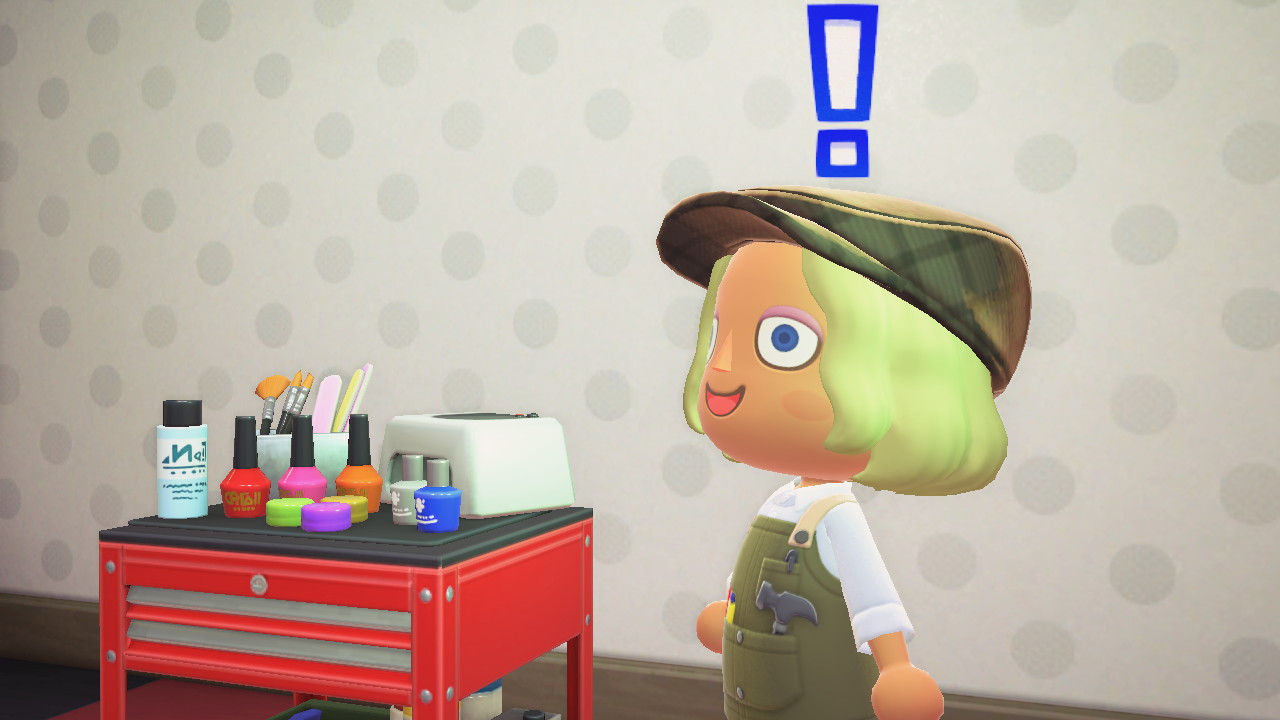Publication date of the original Japanese article: 2021-11-28 10:25 (JST)
Translated by. Nick Mosier
Animal Crossing: New Horizons’ Glow-in-the-Dark Sticker item, which was added in the free Ver2.0 update, appears to have greatly expanded creators’ design options. Like the name implies, these glowing stickers can be used to put musical notes and other symbols like stars or creepy looking hands on your walls.
That alone makes the item pretty neat, but that isn’t the only value these Glow-in-the-Dark Stickers bring to the table. Their biggest asset is that they can be remade with custom designs. By swapping in your custom designs, it becomes possible to hang your creations on the wall as is. In other words, with the introduction of Glow-in-the-Dark Stickers, you can make use of transparency in your custom designs.
Let’s take a look at some custom designs from other creators to see just what is possible with these Glow-in-the-Dark Stickers.
For our first example, let’s look at Japanese Twitter user @ren04at and their “Climbing plants and beams” design. The design features a 3D looking beam decorated with green plants draped over.
Up until this point, these kinds of designs would require adjustments in consideration of the wallpaper design. But @ren04at made use of the transparency provided by the Glow-in-the-Dark Stickers and can now just put it on the wall as it is to create this three-dimensional look. The texture of the material is also done really well and looks very classy.
I made a design using Glow-in-the-Dark Stickers! It’s a beam that accents the room with vines hanging down. There are 3 different color options so feel free to use it if you’d like.
Twitter user @aymdph created an antique looking door by placing two stickers vertically. It’s even detailed down to the reflections on the window and grain of the wood. And with 8 color variations, it should fit nicely in any room. Placing it in a corner can add a lovely lived-in feeling to a space.
I made a door using Glow-in-the-Dark Stickers, and it was so fun I made 8 variations. I also made one of them look like a front door. I’m partial to how it looks as a kitchen door. I’ve put examples in the replies.
Another popular use for the Glow-in-the-Dark Stickers is to accent a room with a window like the lace curtain and window design created by @ren04at. The transparent looking lace adds a sense of depth and combining 4 stickers create a big window frame. And if the room is dark, the color of the window makes it look like moonlight is peaking in.
A Moonlit bedroom
Twitter user @maaaco_acnh made a window design that looks like it’s been thrown open by making use of transparency. Place it as a frame around a wallpaper, and it will look like a window opening to that scenery. From a forest to cherry blossoms, you can change the scenery from your window to match however you feel.
I made a custom design using Glow-in-the-Dark Stickers that can be used for renovating a room. An open window. Feel free to use it. I’ve made it public from my sub-island’s ID. *I’m borrowing everything besides the window from some amazing designers.
Twitter user @Dremi_No1 covered their wall in stickers to create a new wallpaper. This design is actually a recreation of the office from The Cat Returns. From the beams and columns to the details on the wallpaper, if you’re a fan of the movie, you’ll recognize it right away. This was created using 14 custom designs and shows how powerful they are for completely transforming a room.
There wasn’t a suitable wallpaper, so I used 14 custom designs to make this.
The introduction of Glow-in-the-Dark Stickers may have taken the world of custom designs to the next level. It’ll be exciting to see what players craft up next.