As Marvel Rivals‘ equivalent of support heroes, Strategists play an integral role in both strengthening their team and keeping them alive. However, when you are playing as a Strategist, it can be difficult to tell if your heals are having any effect during hectic battles. Here’s an easy way to add some helpful visual feedback to your healing abilities.
Healing Reticle Feedback is an option for all Strategists
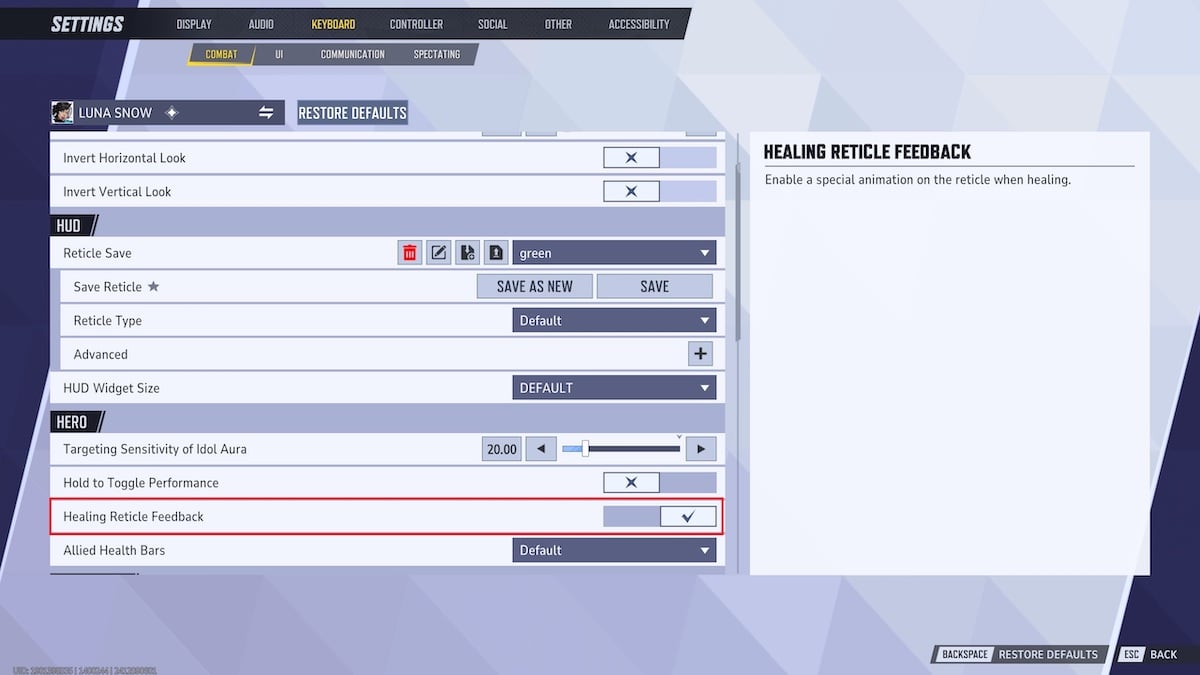
First, you need to dive into the options menu. From the Marvel Rivals “Settings” tab, select either “Keyboard” or “Controller” (depending on your preferred input device). From here, choose the “Combat” subtab and swap to any Strategist. Scroll down until you find the “Hero” menu. It is underneath the Hero menu where you will find the “Healing Reticle Feedback” option, which will be turned off by default.

Turning on “Healing Reticle Feedback” will cause a glowing animation to proc around your reticle whenever you successfully heal an ally. While this is great for heroes like Jeff and Rocket Raccoon with their specific healing abilities, the reticle feedback is invaluable for Strategists like Luna Snow and Cloak and Dagger, whose primary attacks simultaneously heal allies and damage enemies. Remember to turn on Healing Reticle Feedback for each of the Strategists you want to have this feature, as the Hero menus differ for each character.
While Marvel Rivals’ third-person perspective makes acquiring spatial awareness easier than in other hero shooters, fights in the game can still get pretty fast-paced and hectic. With so many heroes and abilities on screen, getting battle information as quickly as possible is important. You will be sacrificing some visibility by turning the feature on, but it’s a small price to pay for the guarantee that you’re keeping your teammates alive.





