On May 15, indie developer Hagar Nahiri released Make a Bento on itch.io. The cute and cozy free-to-play game lets you customize your own Japanese-style boxed lunch, while learning about some Japanese traditions along the way. As well as being playable in your browser, there are also downloadable versions of the game for Windows, Mac and Linux.

Make a Bento gives you an empty Japanese lunch box with three separate compartments. By clicking on the surrounding menu, you can add different foods to each compartment. As you hover over the foods, the game gives you information about each ingredient. You can add onigiri (rice balls), noodles or rice to your lunch box, with the option to add toppings like umeboshi (picked plums) or sesame seeds. The importance of food presentation in Japanese culture is also demonstrated in this game. For example, it features apple slices shaped like rabbits and sausages cut to resemble cute octopuses.

You can also change the color and design of the bento box, as well as the background. When you are satisfied with your creation, the “export” button lets you download your personalized lunch as an image file that can be shared on social media.

Make a Bento was created by UX/UI designer Hagar Nahari, and it is the fourth title that she has released on itch.io. She teamed up with game developer Nitsan Caduri who implemented the game using Unity and composed the game’s relaxing soundtrack. To find out more about the project, check out Nahari’s website.
Make a Bento is free-to-play in your PC browser on itch.io
Downloadable Windows, Mac and Linux versions of the game are also available from the itch.io page.
Written by. Verity Townsend based on the original Japanese article (original article’s publication date: 2024-05-15 10:00 JST)

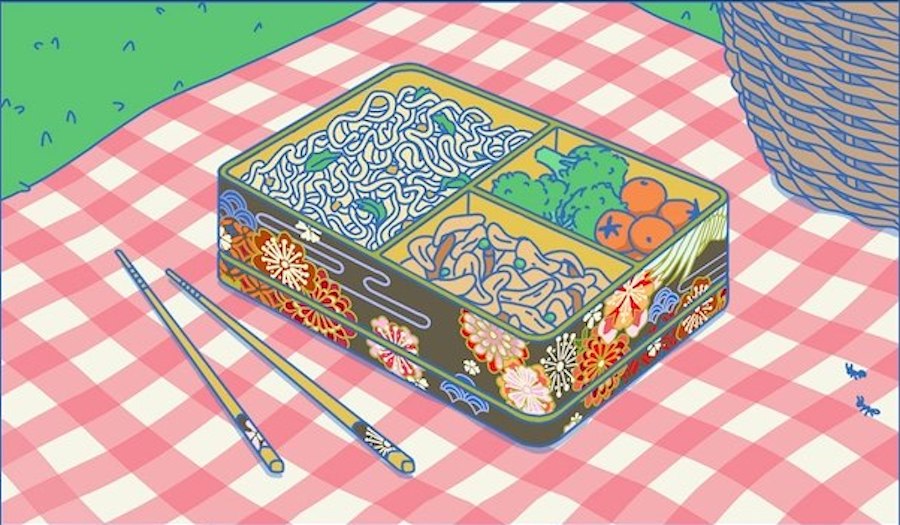

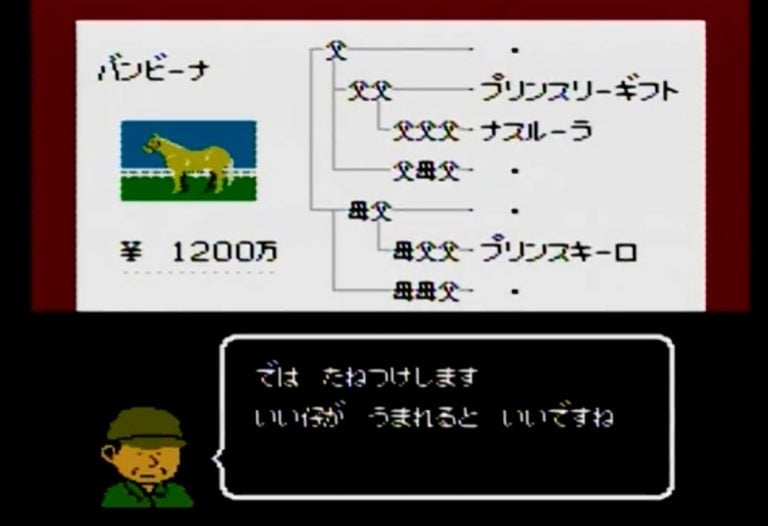


Yuta Tanaka, thank you so much for writing about our game!
We were very surprised and happy!